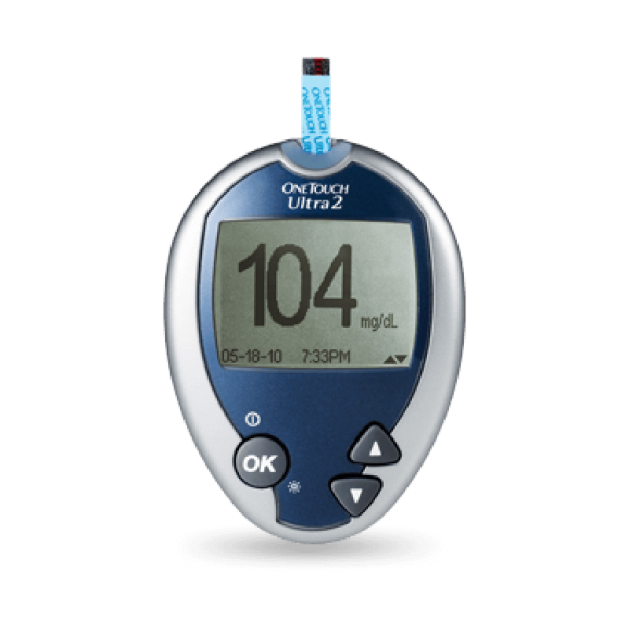OneTouch® Ultra® 2 meter
A fast and simple way to see the effect of food on your blood sugar results.
Large screen with backlight.
OneTouch® Ultra® test strips have the lowest copay on the most health plans.*
Always covered on Traditional Medicare Part B — $0 with most supplemental health plans.**
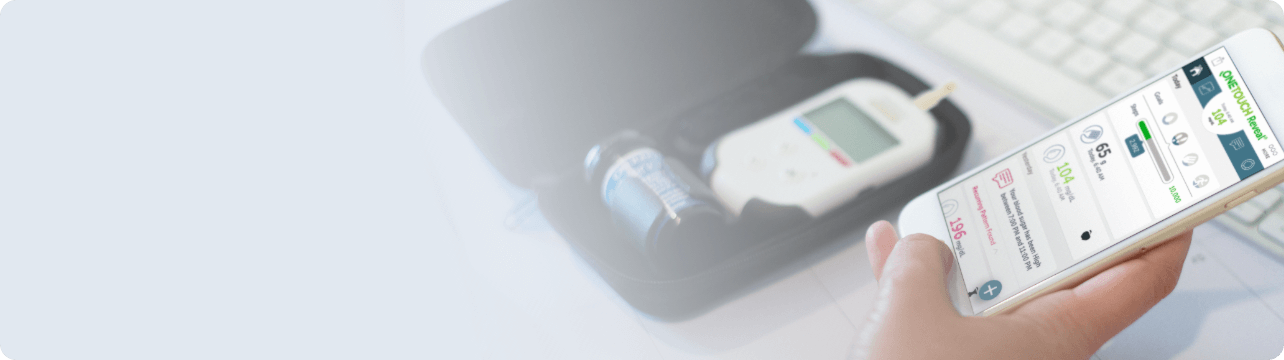
OneTouch® meter offer
See if you qualify for a free meter and upgrade to the OneTouch Verio Flex® meter.
FAQ
Before using the OneTouch® Ultra® 2 meter to test your blood glucose, carefully read the Owner's Booklet and inserts that come with the components of the system.
To perform a test, insert a test strip as far as it will go. The meter will briefly perform system checks, then the display will turn on.
To access Main Menu, with the meter turned off, press and hold OK for two seconds.
Check that the screen shows solid black for two seconds. If it does, the display is working properly.
If the meter does not power on, try changing the meter battery.
CAUTION: If you see any light areas within the black start-up screen, there may be a problem with the meter. Call Customer Care at (800) 227-8862.
Code numbers are used to calibrate your meter with the test strips you are using to obtain accurate blood sugar results. You must code the meter before using it for the first time and then every time you change to another vial of test strips.
Your OneTouch® Ultra® 2 meter uses two 3.0 volt CR 2032 lithium batteries (or equivalent). Your meter comes with two batteries already installed — one that powers the meter only and one that powers the backlight.
When the OneTouch® Ultra® 2 meter is already on, press and hold OK for two seconds to turn the backlight on or off.
The meter stores your most recent 500 blood glucose and control solution test results and displays them in the order the tests were taken.
If you have just completed a test, press OK to get to the Main Menu screen. If your meter is off, press OK and hold to turn it on. From the Main Menu screen you can choose Last Result, All Results, or Result Avg. See your User Guide for complete instructions.
Need more answers not related to this specific product?
Learn more on the FAQ section of the website!
Related Products
*Some health plans may have more than one brand available at the lowest copay.
**Not a guarantee of coverage and payment. Coverage and payment may be subject to co-insurance, deductible and patient eligibility requirements.
US-POR-1900004